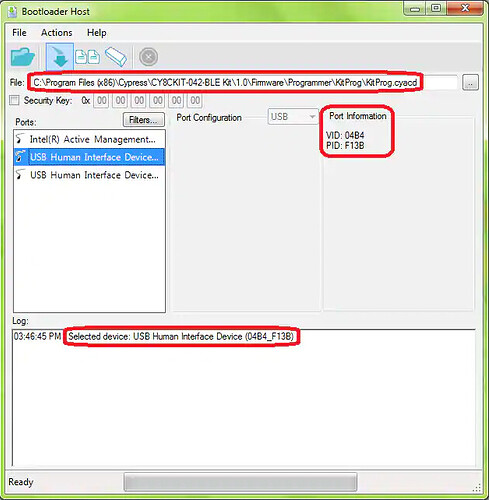Created by Alec Schmidt, last modified on Jun 20, 2017

Purpose
This page is meant to provide a solution for those experiencing connection problems between the Cypress CySmart Test and Debug Tool and CY5670 USB Dongle. Many users have had such problems immediately when they attempted to use the CY5670 USB Dongle included in their CY8CKIT-042-BLE Pioneer Kit. Some Cypress Developer Community Forum posts have been made regarding this, and multiple community members indicated the same or similar issues. While several community members have proposed potential fixes— this page hopes to provide you a more clear, detailed, and screenshot rich guide for a fix to these issues.
Useful Links
-
Purchase at DigiKey ~ Cypress CY8CKIT-042-BLE Bluetooth Low Energy (BLE) Pioneer Kit
-
Purchase at DigiKey ~ Cypress CY5670 Bluetooth Low Energy (BLE) USB Dongle
-
Purchase at DigiKey ~ Cypress CYBLE-022001-EVAL Kit for EZ-BLE PRoC Module
-
Purchase at DigiKey ~ Cypress CY8CKIT-001 PSoC Development Kit
-
Additional Information ~ Cypress CySmart Bluetooth Low Energy (BLE) Software
-
Additional Information ~ Cypress CY5670 Bluetooth Low Energy (BLE) USB Dongle
-
Additional Information ~ Cypress CY8CKIT-042-BLE Bluetooth Low Energy (BLE) Pioneer Kit
Downloads
- CY8CKIT-042-BLE Kit Complete Setup (Kit Design Files, Documentation, Examples, CySmart, PSoC Creator, PSoC Programmer)
- CY8CKIT-042-BLE Kit (Kit Design Files, Documentation, Examples)
- Cypress CySmart
- PSoC Creator
- PSoC Programmer
Description of Problems
Problem 1 - Perpetual Unsupported Target Even After Reset and Refresh
With the CY5670 USB Dongle plugged in to a USB port on the computer, the CySmart software is launched, and automatically at launch the following pop-up window appears indicating the dongle is an “unsupported target”.

After following the ‘Reset’ and ‘Refresh’ directions in the description, even after several tries, the device still remains listed as an “unsupported target”.
Problem 2 - Unsupported Target Due to Firmware Being out of Date
Similar to problem 1, upon connection of the CY5670 USB Dongle and launching the CySmart software, the dongle is listed as an “unsupported target”. Unlike problem 1, the description indicates that the dongle firmware is out of date, and it provides the location and name of a .hex file to use to reprogram it.

It is important to note that there are two programmable Cypress chips on the CY5670 USB Dongle. One is the CYBL10162-56LQXI PRoC BLE, which is the device referred to in the pop-up description, the other is the CY8C5868LTI-LP039 PSoC 5LP programmer and debugger. In the latter case, the intent would be to program the programmer that is integrated on the dongle.

Problem 3 - Unable to Connect to USB Dongle via PSoC Programmer
Likely to have followed problem 2, when attempting to connected to the CY5670 USB Dongle through PSoC Programmer to reprogram the CYBL10162-56LQXI PRoC BLE chip with the file indicated by the pop-up, PSoC Programmer is unable to connect to the dongle. Even after closing all other programs, or even rebooting the computer, the problem persists.
A pop-up message indicating the programmer needs its firmware updated may have displayed, but even after performing the actions listed in problem 4 below the issue persists.

Problem 4 - Attempting to Upgrade Firmware of the CY5670 USB Dongle via the PSoC Programmer Utilities Tab Unsuccessful
This problem includes the “Upgrade Firmware” button being greyed out and unable to be clicked, or that when clicked the firmware upgrade is successful, but any of the previously described problems persist.
This problem also includes both the case of attempting to upgrade the CYBL10162-56LQXI PRoC BLE firmware (dongle was plugged in normally), and the case of attempting to upgrade the CY8C5868LTI-LP039 PSoC 5LP programmer and debugger firmware by holding down the “RESET” button on the CY5670 USB Dongle when it is being plugged in so that “LED2” on the dongle flashes green.

The Solution
Step 1 - Update the CY8C5868LTI-LP039 PSoC 5LP Programmer and Debugger Firmware via the PSoC Creator Bootloader Host Tool
First run the CY8CKIT-042-BLE Kit Complete Installation if it has not previously been done. Even if this isn’t the particular kit being used, it will provide access to all the files and software necessary for the subsequent steps.
Open “PSoC Creator” from the “Windows, All Programs” menu.

After PSoC Creator opens, select the “Bootloader Host” option from the “Tools” menu.

Now plug in the CY5670 USB Dongle while holding down the “Reset” button on the dongle. If done correctly, “LED2” on the board should flash green.

Inside the Bootloader Host tool, it may be necessary to click on the small “Filters” button above the “Ports” list, and then to clear the “VID” and “PID” entry fields in the pop-up menu before clicking the “OK” button.
Ultimately, the goal is to select the “USB Human Interface Device” that matches the “Port Information” below. Once this is done, open the indicated file at the path listed below, or at whatever location the CY8CKIT-042-BLE Pioneer Kit software was installed. Finally, click the “Program” button.
If successful, the text in the “Log” should update to indicate this, and “LED2” on the dongle should stop flashing.
Step 2 - Update the CYBL10162-56LQXI PRoC BLE Firmware via the PSoC Creator Project for the CY8CKIT-042-BLE Pioneer Kit
First, copy both the files at the below location, or at whatever location the CY8CKIT-042-BLE Pioneer Kit software was installed, to any convenient directory that can be actively worked out of. Once copied, open the “BLE_Dongle_CySmart” project file copy.
Once the project opens successfully in PSoC Creator, select “Program” from the “Debug” menu.

If everything works correctly, ultimately a message should be displayed in the PSoC Creator “Output” dialog stating such.
Step 3 - Attempt to Connect the CySmart Software to the CY5670 USB Dongle Again
It may be necessary to first “Reset” the CY5670 USB Dongle and “Refresh” the CySmart “BLE Dongle Target” list again as in problem 1 above, but if all has gone well the dongle should now appear as a “supported target” and it should be possible to “Connect” to it.

Below, via the CySmart Software, the CY5670 USB Dongle is able to see a nearby CY8CKIT-042-BLE Pioneer Kit Baseboard placed in advertise mode with the included PRoC BLE Module installed.

Conclusions and Suggestions
Hopefully, this page has helped those experiencing connection problems between the Cypress CySmart Test and Debug Tool and CY5670 USB Dongle.
The ease of use of Cypress’s devices in conjunction with their PSoC Creator software, extensive example projects, and helpful documentation can drastically speed up project development time, and the configurability and opportunity to consolidate a plethora of hardware into a single PSoC device can translate into real unit-cost savings.
Cypress offers a wide selection of uniquely configurable programmable system-on-chip solutions, as well as many development kits, evaluation boards, and other tools to quickly prototype projects. The author recommends their CY8CKIT-001 PSoC Development Kit as a starting platform for many projects, especially those which require a microcontroller and a wide range of both basic analog and digital components. He also recommends their CY8CKIT-042 PSoC 4 Pioneer Kit as a platform for similar designs that additionally require the potential for low power operation provided by an ARM Cortex-M0 processor, and their CY8CKIT-042-BLE Pioneer Kit for similar designs that additionally require Bluetooth Low Energy (BLE) in the application.