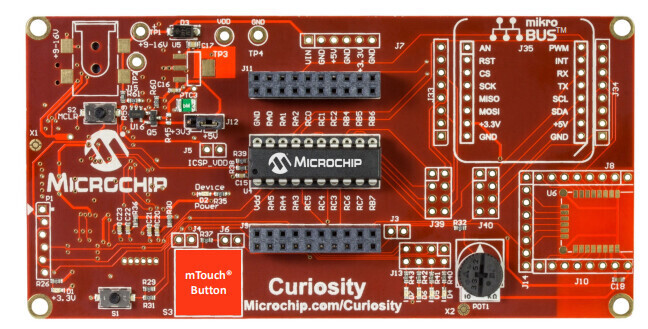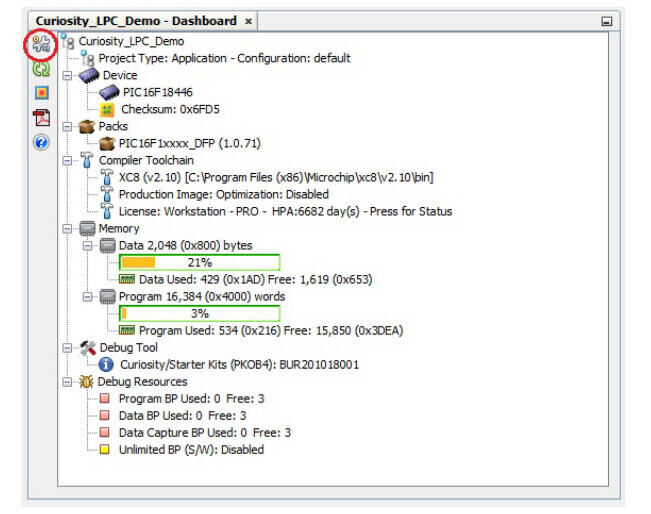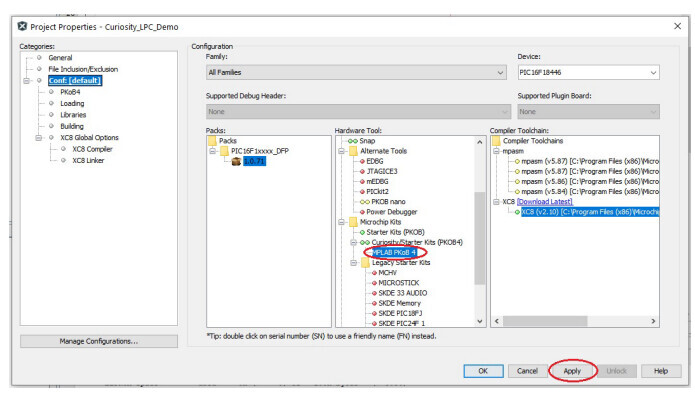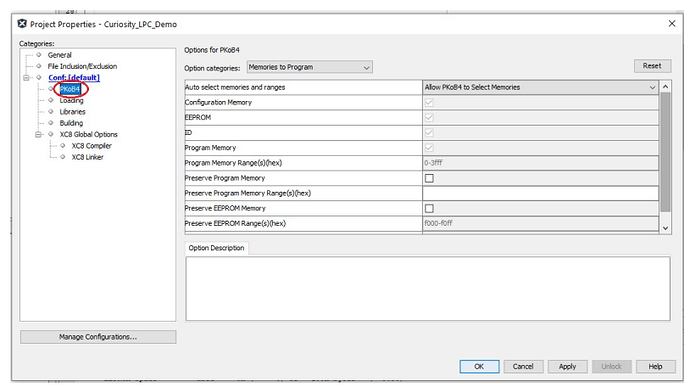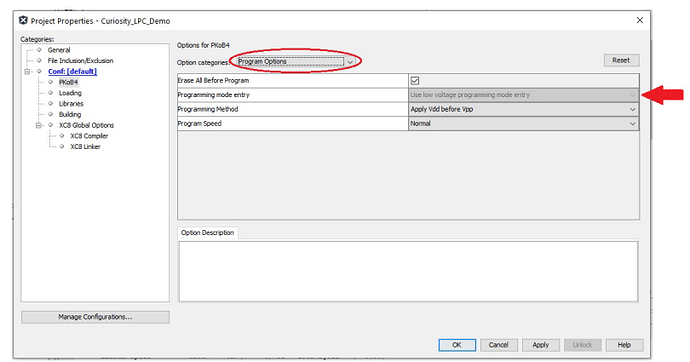Microchip CURIOSITY LPC development board : How to quickly get started with compiling and burning programs?
The Microchip CURIOSITY LPC Development Board DM164137 is a highly integrated 8-bit PIC MCU development platform designed for rapid prototyping and learning. Below is an analysis of its core hardware components and functions, incorporating official documentation, user feedback, and extended application scenarios:
How to Quickly Start Compiling and Programming the Board?
-
Connect the Development Board:
Use the onboard Micro-USB connector to link the Curiosity LPC board to your computer. -
Open MPLAB X IDE:
Create a new project or open an existing one.
Download the latest version from the Microchip Official Website. -
Access Project Properties:
- Click the “Project Properties” icon in the project dashboard window (as shown in Figure 2-1).
- Alternatively, navigate via
File > Project Propertiesor right-click the project name in the “Projects” window and select “Properties”.
Note: The Curiosity LPC board must be programmed using Low-Voltage Programming (LVP). The LVP bit in the configuration words must be set to enabled (LVP = ON or ‘1’).
- Configure the Programming Tool:
- In the “Project Properties” window, select the programming tool, compiler, and PIC MCU.
- MPLAB X IDE identifies the Curiosity LPC board as “Starter Kits” in the “Hardware Tools” selection window.
- Set PKOB Programming Options:
- Click “Starter Kits (PKOB)” in the upper-left corner to reveal the PKOB programmer’s configuration options.
- Enable Low-Voltage Programming Mode:
- Select “Program Options” from the “Category” dropdown menu.
- Ensure “Programming mode entry” is set to Low-Voltage Programming. The board is now ready for programming.
7 Compile and Program the Device:
- Click the “Make and Program Device” button. MPLAB X IDE will compile the code and flash the program to the PIC device.
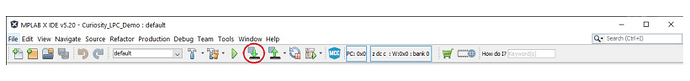
More content:
More information related to Microchip CURIOSITY development boards:
- Microchip CURIOSITY Development Boards: Selection Guide
- Microchip CURIOSITY LPC development board : What hardware does it have?
- Microchip CURIOSITY LPC development board : How to quickly get started ?
- Microchip CURIOSITY :What should I do if the PKOB fails to program the MCU?
- What should I do if the MPLAB PICkit 4 On-Board Tool (PKOB4) is not working properly?