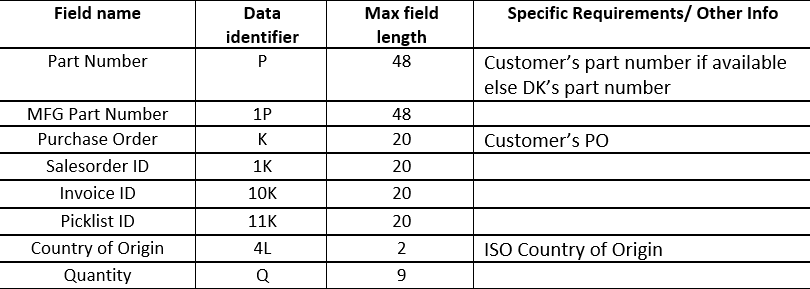Do Digi-Key barcodes work with other software?
Yes, Digi-Key’s barcodes can work with a variety of different software’s, BarTender being the most popular. Due to its ease of use and also allows you to create your own barcodes as well. Here is a link to a free (limited) version of the software: Free Barcode and Label Making Software | BarTender
If you are looking for an open-source version you can use ZBar Code reader. They have a few pages on GitHub, you can find them here: GitHub - mchehab/zbar: ZBar is an open source software suite for reading bar codes from various sources, including webcams. As its development stopped in 2012, I took the task of keeping it updated with the V4L2 API. This is the main repository for it. There's a clone at at LinuxTV.org, and another one at gitlab.
For the scanner, most 2D enabled scanners will work on Digi-Key bar codes. We also updated our pack lists last year to include 1D barcodes so its easier to use. Here is more information. We have a few options available for same-day shipment 1885-1041-ND ( IDEC part number WB2F-100S1B) and 2046-PCV100-F200-B25-V1D-6011-ND (Pepperl+Fuchs, Inc. part number PCV100-F200-B25-V1D-6011)
Frequently Asked Questions
What barcoding language is utilized in the 1D barcode?
- The 1D barcodes appearing on the Digi-Key pack list are in the standard Barcode Language Code 128.
When I scan the 2D barcode, the fields populate appropriately. When I scan the 1D barcode, it only enters the data in the field I’m currently in.
- The 2D barcode is set up to include data identifiers that help identify what piece of information is associated with what field as all fields are inputted with a single scan. The 1D barcode only contains a bit of information for the particular field you are scanning at the time.
When I scan the 2D barcode, there are additional characters in front of each field.
- These additional characters are the data identifiers used to identify what each line of data is. If it is appearing when you scan the barcode, you may need to adjust your software to not display there.
Is every 2D barcode on the page displaying the same information?
- No. Currently, every page of the packing slip will have a 2D barcode displayed near the pack slip number. This 2D barcode will provide the Invoice Number, the PO Number, and the Pack slip number. The 2D barcode found on each line item will contain the manufacturer’s part number, customer part number, and quantity.