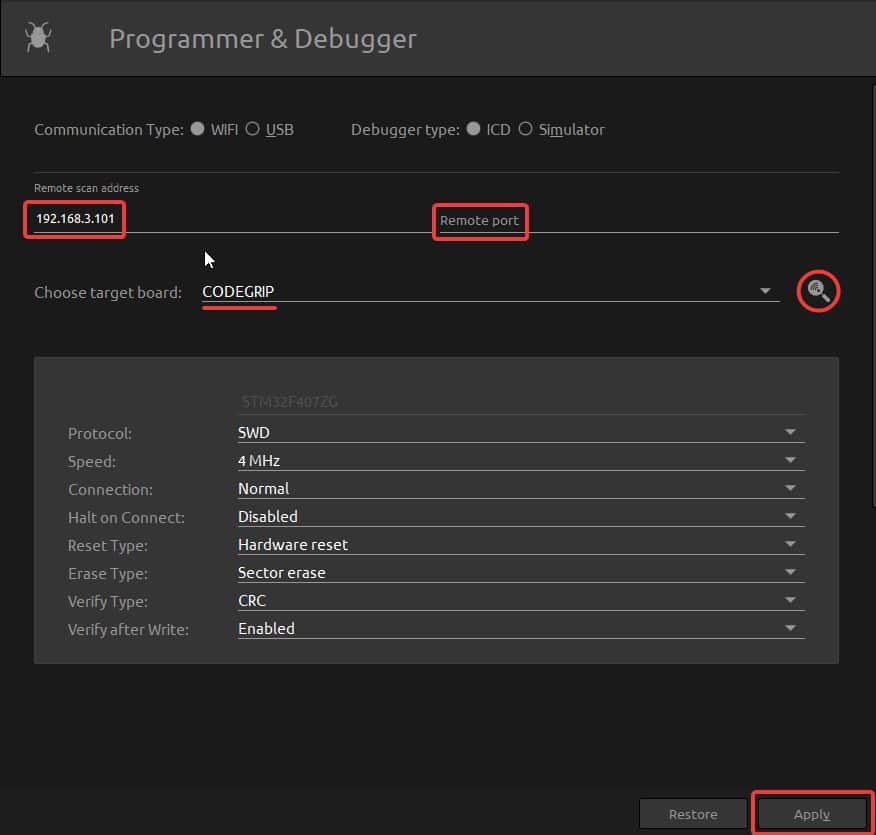Supplier Documentation and Tools
- NECTO Studio
- CODEGRIP Suite (CODEGRIP Suite installer Download is half way down the page)
- CODEGRIP WiFi License
Supplier CODEGRIP Hardware
- CODEGRIP for ARM at DigiKey
- CODEGRIP for STM32 at DigiKey
- CODEGRIP for KINETIS at DigiKey
- CODEGRIP for TIVA at DigiKey
CODEGRIP Suite
Using CODEGRIP Suite, connect to your board over USB and configure the built-in WiFi to connect to your internal network, you’ll need the option CODEGRIP WiFi License to enable this connection.
Device General
WiFi General
- WiFi Mode: Station Mode
WiFi Mode - Station Mode - Set: SSID
- Set: Password
|
NECTO Studio Configuration
- Select WiFi and ICD
- Set Remote scan address
- Set Remote Port (if different then 49001)
- Click Apply
- Click Search Icon
- CODEGRIP should appear
- CODEGRIP should appear
Optional Camera
Any small SBC with a web-camera will work, in this example, we took a BeagleBone Black, and installed the latest image and setup mjpg_stream to broadcast a live view of the development board.
debian@beaglebone:~$ cat /etc/dogtag
BeagleBoard.org Debian Buster Console Image 2020-04-06
cd /opt/scripts/tools/software/mjpg-streamer/`
sudo ./install_mjpg_streamer.sh`
sudo systemctl start mjpg-streamer
Firewall Rules for Outside Connections
In our example, the board got an static IP address of 192.168.3.101 (inside our network), create two rules to port forward 49001 and 49002 in your firewall. For the optimal camera, forward any external port to 8090 which mjpg-streamer uses by default.
- Port Rules