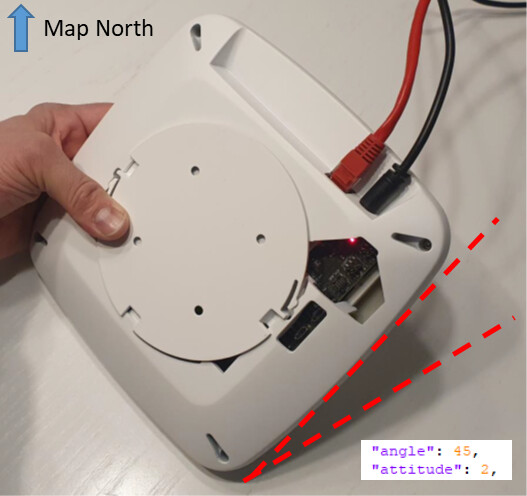In order for a @CoreHW locator to correctly compute the angle of arriving AoA packets, both the position and orientation of the antenna array must be known. Both of these are provided by using settings in the conf.json file.
POSITION: The X, Y, and Z position of each locator is mapped to the floor map with the POSITION setting. The X,Y measurements are relative to the 0,0 position on the floor map and the Z measurement is the locator’s height above the floor/ground. All dimensions are real numbers and in meters. Example: “position”: [2.00, 0.78, 2.26]
ANGLE: The orientation of the locator is provided with the ANGLE setting. This is the angular rotation from a zero reference on the floor map (typically straight up on the display). The rotation is measured clockwise from the zero reference to the direction that an arrow imprinted on the locator’s case is pointing (toward the connectors on the back of the locator). The angle is a positive integer from 0 to 359. Example: “angle": 270
ATTITUDE: The locator’s up/down orientation must also be known, and this is provided with the ATTITUDE setting. It’s a discrete number that indicates whether the locator is logo side facing up (attitude = 1) or logo side facing down (attitude = 0). For example, a ceiling mount would be attitude = 0, and a table mount would be attitude = 1. Note that the ANGLE setting is not dependent on the ATTITUDE setting.
SPECIAL CIRCUMSTANCES: The ANGLE and ATTITUDE settings are most straightforward when the locator is mounted so that the X,Y plane is horizontal. In this case, ANGLE is simply the clockwise rotation in the horizontal plane and ATTITUDE describes which side is up. However, in some instances the locator might be mounted at a tilted vertical angle – for example with a wall mount. In these instances, the orientation settings need additional explanation:
ANGLE: The locator’s ANGLE setting will be the same angle which would be used if the locator was tilted back to horizontal along the edge pointed to by the arrow on the case.
ATTITUDE: For flat wall mounts (with the locator tilted 90deg from horizontal), the ATTITUDE setting = 4. For wall mounts with the locator tilted 45deg from horizontal, the ATTITUDE setting = 2 if tilting to horizontal (to close the 45deg angle) would result in the logo facing down, or = 3 if it would result in the logo facing up. For tilting at other angles, the approach is the same.