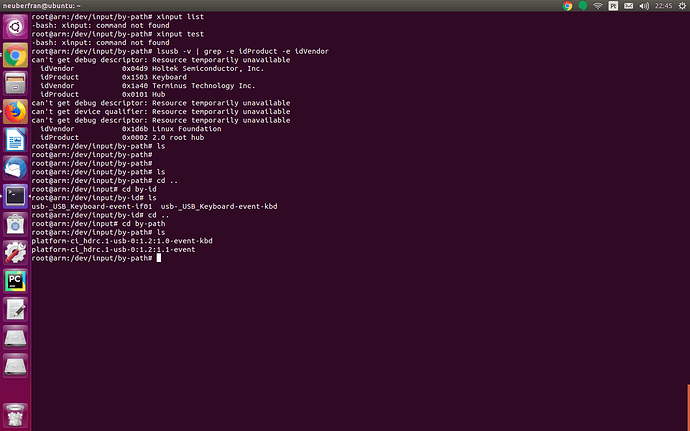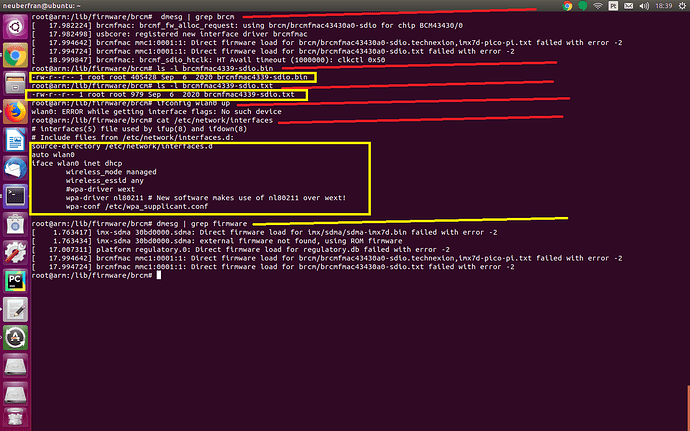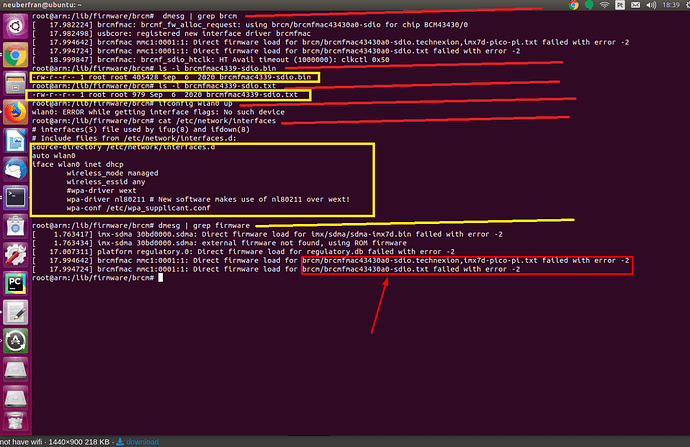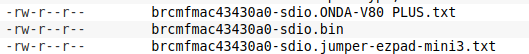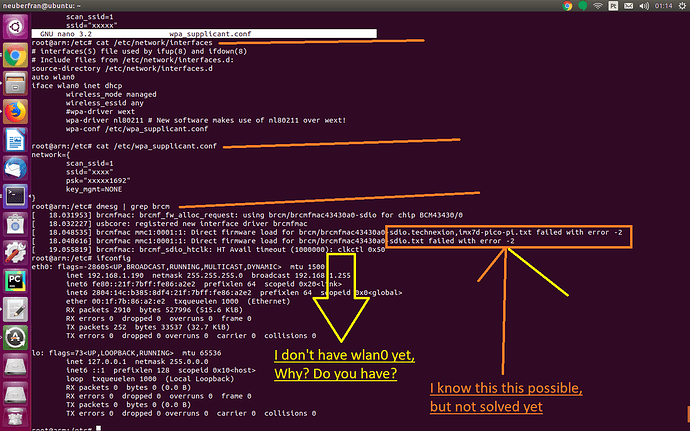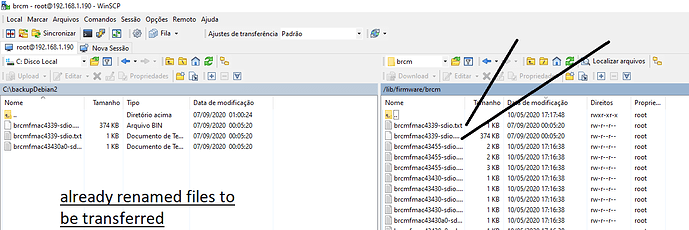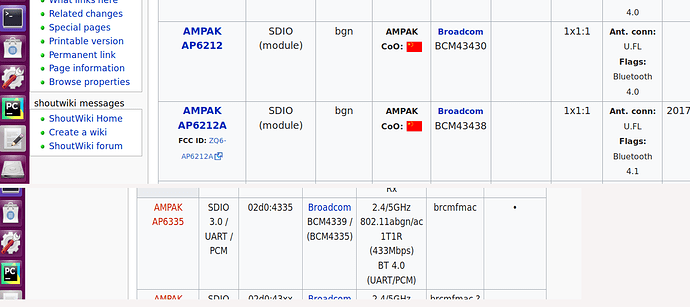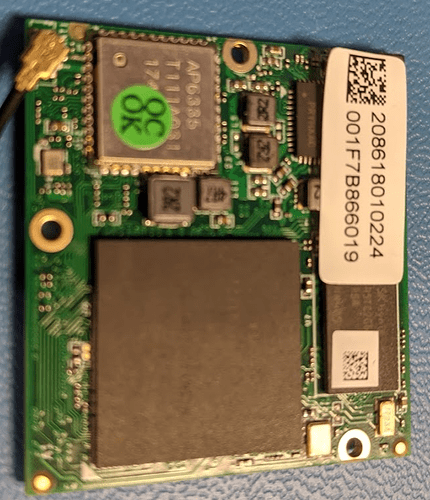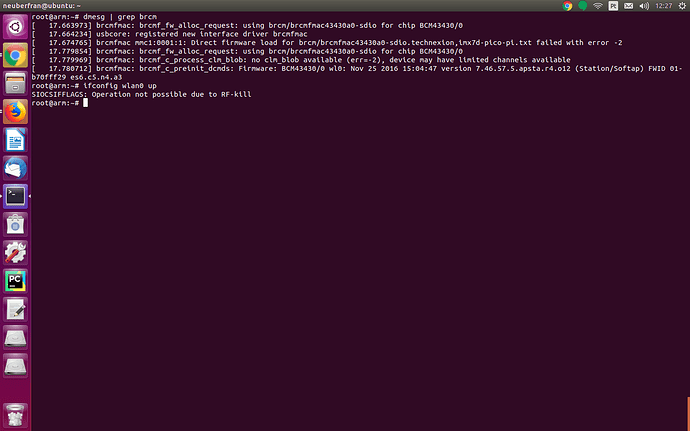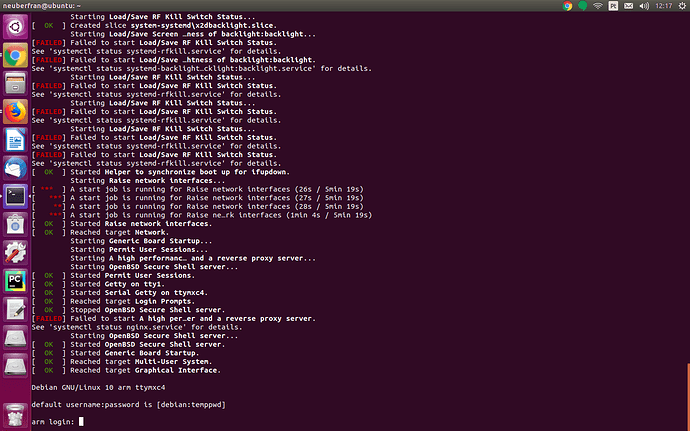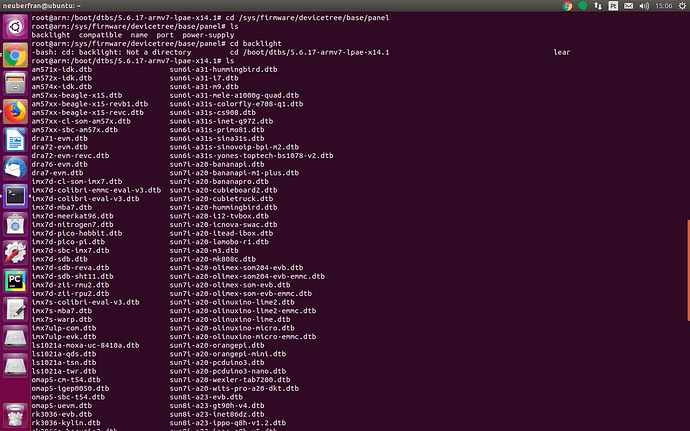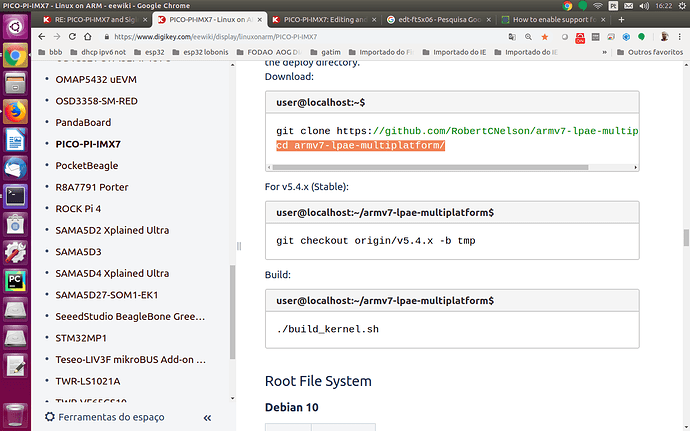@RobertCNelson
I stay using hub-usb (not usb-c) with keyboard and mouser:
root@arm:/dev/input/by-path# udevadm info --export-db | grep ID_MODEL
E: ID_MODEL=EHCI_Host_Controller
E: ID_MODEL_ENC=EHCI\x20Host\x20Controller
E: ID_MODEL_ID=0002
E: ID_MODEL_FROM_DATABASE=2.0 root hub
E: ID_MODEL_FROM_DATABASE=2.0 root hub
E: ID_MODEL=USB_2.0_Hub
E: ID_MODEL_ENC=USB\x202.0\x20Hub
E: ID_MODEL_ID=0101
E: ID_MODEL_FROM_DATABASE=Hub
E: ID_MODEL=USB_Keyboard
E: ID_MODEL_ENC=USB\x20Keyboard
E: ID_MODEL_ID=1503
E: ID_MODEL_FROM_DATABASE=Keyboard
E: ID_MODEL_FROM_DATABASE=Keyboard
E: ID_MODEL=USB_Keyboard
E: ID_MODEL_ENC=USB\x20Keyboard
E: ID_MODEL_ID=1503
E: ID_MODEL=USB_Keyboard
E: ID_MODEL_ENC=USB\x20Keyboard
E: ID_MODEL_ID=1503
E: ID_MODEL_FROM_DATABASE=Keyboard
E: ID_MODEL=USB_Keyboard
E: ID_MODEL_ENC=USB\x20Keyboard
E: ID_MODEL_ID=1503
E: ID_MODEL=USB_Keyboard
E: ID_MODEL_ENC=USB\x20Keyboard
E: ID_MODEL_ID=1503
E: ID_MODEL=USB_Keyboard
E: ID_MODEL_ENC=USB\x20Keyboard
E: ID_MODEL_ID=1503
E: ID_MODEL=USB_Keyboard
E: ID_MODEL_ENC=USB\x20Keyboard
E: ID_MODEL_ID=1503
E: ID_MODEL_FROM_DATABASE=Hub
@RobertCNelson
Yeap, i’ve got an antenna installed. I have ap6212 here !
Awesome, the modules requires different firmware:
From: https://git.kernel.org/pub/scm/linux/kernel/git/firmware/linux-firmware.git/tree/brcm
Try either of these, renamed…
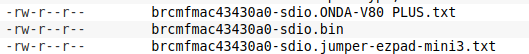
It’ll be the wrong firmware for the board, but it might start talking…
Regards,
@RobertCNelson
Every time I restart the card, I need to give these three commands below, to have ssh/etc:
1. mount -o remount, rw /
2. iptables -A INPUT -p tcp --dport ssh -j ACCEPT
3. /etc/init.d/ssh restart
brcm hardware will not show up as a wlanX device when firmware is missing.
The driver is 'brcmfmac" not bcmdhd.
Regards,
@RobertCNelson
https://www.technexion.com/support/knowledgebase/technexion-bsp-guide-for-kernel-4-1-15/#post-1550-__RefHeading__19283_1682354620
According to the site above I need modprobe bcmdhd command
Pls. What about my questions (and answers) about xinput list and xinput test commands in above screens
-
Could you explain better what you meant by: "In the normal “terminal” (no waylang/ or xorg) you won’t have any cursor feedback just by touching the screen"?
Correct, that would be applicable for “their” kernel source. The bcmdhd driver is an out of tree driver originally written by Broadcom for Android many years ago. There are various versions floating around internet, and unless you are big name Tier 1 customer, there is no support. For mainline, we use the brcmfmac driver stack, which is supported by Broadcom/Cypress.
I don’t see the touchscreen in your xinput list. Probally missing the device tree node and/or the driver for it.
Regards,
@RobertCNelson
I stay looking for results of the dmesg | grep brcm I stay thinking to change:
w_bcm43438a0.bin NOT brcmfmac4339-sdio.bin and Yes to brcmfmac43430-sdio.bin
and
nvram_ap6212.txt NOT brcmfmac4339-sdio.txt and Yes to brcmfmac43430-sdio.txt
because I have ap6212 and NOT ap6335 in this SOM
Awesome, i have ap6335, looks like one of us has Custom Hardware! 
My base PCB has: PICO-PI Rev: B1 with no obvious marking on the SOM…
Regards,
@RobertCNelson I change names to brcmfmac43430a0-sdio.bin and brcmfmac43430a0-sdio.txt from https://github.com/neuberfran/technexion/tree/master/Broadcom/AP6212_4.2/Wi-Fi
Pls. What about dmseg results now ?
Looks good, just configure RF-Kill to let you transmit over wlan0
Regards,
@RobertCNelson
tks for now. Before I go to the device tree monitor and already asking you where to start, I would like to resolve this issue. Every time I need to do all these commands below, to have ssh, file editing and wifi. What do you suggest? Remember that you already suggested this and I will got that way: Yocto/Wireless – Gateworks. You also talked about this site: LKML: Joris Offouga: [PATCH V3] ARM: dts: imx7d-pico: Add LCD support (LDC/device tree), but I still don’t know where to start solving
mount -o remount, rw /
iptables -A INPUT -p tcp --dport ssh -j ACCEPT
/etc/init.d/ssh restart
ifconfig wlan0 up
rfkill block bluetooth
rfkill unblock wifi
@RobertCNelson this is my 5 INCH 800 x 480 PCAP MULTI TOUCH LCD PANEL (INCLUDING TOUCH CABLE)TechNexion TDP-0500-T800480-PCAP
Where I need touch using device tree !!!
these are two folders where I find something about device tree in my imx7d-pico:
/sys/firmware/devicetree/base/panel
/boot/dtbs/5.6.17-armv7-lpae-x14.1
The touchscreen is:
&i2c4 {
polytouch: touchscreen@38 {
compatible = "edt,edt-ft5x06";
reg = <0x38>;
pinctrl-names = "default";
pinctrl-0 = <&pinctrl_touchscreen>;
interrupt-parent = <&gpio2>;
interrupts = <13 IRQ_TYPE_EDGE_FALLING>;
reset-gpios = <&gpio2 4 GPIO_ACTIVE_LOW>;
touchscreen-size-x = <800>;
touchscreen-size-y = <480>;
};
};
Make sure the driver edt-ft5x06 is enabled…
Regards,
@RobertCNelson Sorry, but How can I
Make sure the driver edt-ft5x06 is enable ???
voodoo@hestia:~/linux-src/drivers$ grep -R "edt-ft5x06" ./*
./input/touchscreen/Makefile:obj-$(CONFIG_TOUCHSCREEN_EDT_FT5X06) += edt-ft5x06.o
./input/touchscreen/edt-ft5x06.c: { .name = "edt-ft5x06", .driver_data = (long)&edt_ft5x06_data },
./input/touchscreen/Kconfig: module will be called edt-ft5x06.
Make sure CONFIG_TOUCHSCREEN_EDT_FT5X06 is enabled in your kernel configuration.
Regards,
@RobertCNelson r oot@arm:~# grep -R “edt-ft5x06” ./*
root@arm:~#
The command grep -R “edt-ft5x06” ./* resulted in nothing*
Should I go back to what part of the tutorial to resolve this? How to solve this? Will I have to re-register the wifi?
@RobertCNelson https://wiki.somlabs.com/index.php/How_to_enable_support_for_FT5x06_Multi-Touch_Controller_on_VisionSOM-6ULL
Question: As shown in the picture below, I’m pulling a new kernel and:
cd armv7-lpae-multiplatform/
git checkout master -f
git branch -D tmp
git checkout origin/v5.6.x -b tmp
./build_kernel.sh
I deleted the old armv7-lpae-multiplatform/ directory:
Is it possible to reuse rootfs, extlinux, etc. installed?
Correct, you can reuse most of that that. Just update the extlinux.conf file with the new kernel version.
Regards,
@RobertCNelson Pls. Not solved yet. I can’t see driver. Probably didn’t save the kernel config name correctly
2. How to make KERNEL menuconfig Options appear from this point (from this folder)?