No matter if you are finding a replacement for a capacitor that has gone bad or finding a cross for one that is obsolete there are a couple steps you can take to make finding a replacement easier.
First things first you need to identify as many of the specifications off the capacitor as you can.
Is the capacitor Through-Hole, Surface mount, or Chassis Mount? Most through hole and chassis mount caps with have a capacitance, voltage, and temp listed right on the part. They may also have a manufacturer name and in some instances particularly chassis mount you may even find a part number.
On surface mount electrolytic caps, it is more common to find a cap that simply lists a capacitance number, a voltage or a voltage code, and a lot number or series number. This can be a bit tricky to identify. Start with the capacitance and see if the other numbers appear to be suggesting voltage or if they appear to be more of a lot/series number.
Note: A V on the top of a surface mount cap may not mean voltage, however may be a voltage code. See more info in the surface mount section below.
Now that we have these specifications we can look at how you can find options on the DigiKey site under Aluminum Electrolytic Capacitors
Here I am going to look at this through hole cap.
First, I am going to select In-stock as I am looking for a part today. I will also select through Hole and Capacitance as I know these numbers and I don’t want them to deviate. I also know I need a polarized cap and it is a radial leaded cap so I will filter these features as well. Once selected I will hit Apply Filters.
I don’t want to eliminate all my options yet so next I am going to choose voltage. Now my cap is 50V and being general purpose, I am going to choose all options that are 50 volts or more.
I also know my temperature on the cap shows 85°C. Normally I would select a temp and anything higher, however everything available is 85°C or higher already.
I still have many options on this search so I am going to continue to narrow down options. This is a through hole and I want it to go right in my board so I am going to select a 2mm board spacing. If this eliminates all your options there are some ways to bend leads. Look here for details on that.
I still have a few options on this search so I can look to narrow down options more. I will choose 50V and 5mm diameter. Now I am down to a manageable number and can continue to either filter by price, height, or manufacturer and select a replacement capacitor.
Now let’s look at this surface mount capacitor.
Here you can see the markings on this cap are
220
V HB
17Y4
Looking at the top of this capacitor I can identify that this is a polarized cap by the black mark. I also suspect that it is a 220uF cap, the V is a voltage code, and the HB is a series. The 17Y4 appears to be a lot code. Let’s look through the filters and see if we have something that matches.
I again will go to the Aluminum Electrolytic Caps Section and this time I will choose surface mount, polarized, and 220uF and see what I have available.
Luckily on this cap the HB is a series and I can identify the marking with a data sheet. Here is a clip.
Now I know this is a 220 uF and the V is calling out a 35V
With this information and a limited number of option in this series I can identify this cap as part number PCE4808CT-ND.
Now say I was not able to identify the exact cap. Using this post, I would try to identify the markings on the cap. SMT Electrolytic Capacitor with no Voltage Rating
Now on all the examples I see V is = 35V. So now I can look at my options for 220uF, 35V, Polarized, Surface Mount, and I am going to look for an in-stock option. Then click apply filters.
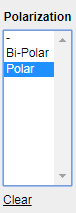
Note here I have 176 options. If this was lower I could also look at options that are higher voltage.
Now you will have to do a little measuring as the next step to finding a replacement if you have not positively identified the cap is to measure the cap. We can look at the dimension, seated height, and most importantly surface mount land size to ensure it will fit your board.
Once I have verified the physical dimension I will then generally choose the highest temp available if I don’t know the temp rating of the capacitor. Then you can narrow your list again by price, manufacturer, and lifetime @temp if needed.
We also have a quick video guide that shows the website navigation once you have your specifications.
Conclusion: Finding a replacement capacitor can be a little tricky, however once you identify the specifications of your existing cap you can easily click through the filters provided on the DigiKey website and a replacement can be found. We also have a blog that helps talk about identifying your specifications.
Do you have questions on finding a replacement capacitor? Let us know by commenting below or create a post in the Part Identification Category and our team of Engineers and Engineering Technicians can help identify and cross the capacitor that you have.













